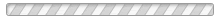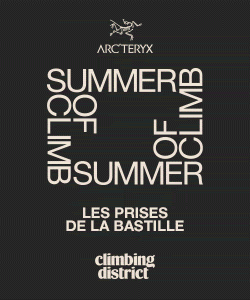Meeting with the Tindeq Progressor

Tindeq, not to be confused with Tinder ;-), is a Norwegian company located in Trondheim. For traveling climbers, there is a nice cragging area near this city with an evocative name, Hell! The adventure of Tindeq roughly began in 2018 with the development and commercialization of the Progressor.
It’s a dynamometer, connectable to a smartphone via Bluetooth, and controllable through a dedicated application. We’ve had the opportunity to use the Progressor for several months. Here are our impressions on this connected device.

Tindeq Progressor: Introduction
The Progressor is a sensor measuring traction forces, thanks to a strain gauge. The first generation of Progressor (the one we used) included 2 models, the 150 and the 300, designed to measure maximum force levels of, respectively, 1500 and 3000 Newtons (150 and 300 kg). Now, the Progressor 200 and 500 have replaced them. With a notable evolution, besides the maximum supportable load, a ABS casing (we preferred wood for our part) and a rechargeable battery replacing the CR 2032 battery.
[1840]
The V-rings
The Progressor 150 we received was accompanied by two suspension modules, the V-rings. Made of laminated wood, they offer a variety of grips, from the 12 mm edge to the jug, including a pinch, a 23 mm edge, and even a mono-finger. In short, everything you need to engage your fingers or arms. And even the shoulders, as they can be used as rings, which is a nice addition. It’s worth noting that Tindeq also offers Duck Rings, which will please ice axe traction enthusiasts.

Setting up the Progressor
To start your first session, it’s quite simple. After attaching your sensor to a fixed point and adding the suspension element (V-ring or other), download the application (Google Play or Apple Store), then create your account. After activating Bluetooth on your smartphone, turn on the Progressor and pair it. Once the tare is done, you’re good to go.

Tindeq Progressor: Different Measurements
On the Progressor, you have the choice between 6 types of measurements, which you can use either during an evaluation procedure or during training sessions as we will see.
Live Data
This is, one could say, the basic menu. Once activated, a timer starts. You can then pull on the hold. The force you exert is displayed live, as well as the average force over time. This mode presents primarily a pedagogical interest in our opinion. It can, for example, help better feel the forces exerted on a hold. Take, for example, a climber who has the habit of gripping holds too tightly. Ask them to pull on the Progressor at different force levels that they must announce blindly, then compare their estimates to the value you read on the smartphone.

Peak Load
This menu allows you to collect, during an evaluation, the maximum force exerted. It’s simple. Once the menu is launched, you pull as hard as you can on the chosen hold and the peak force reached is displayed. For this menu as for the following ones, the result can be saved and exported (CSV file) for analysis. One small drawback, you won’t get the rate of force increase directly. You’ll have to go through the ad-hoc menu (see below).
Endurance
This option allows you to evaluate the ability to maintain a given force for a predetermined duration. To be honest, we haven’t used this menu much. But it can be interesting if you’re several and want to challenge each other in the “who can hold the longest” game!

RFD
The rate of force development (RFD) is a very useful data as it informs us about our ability to grip quickly and strongly. The Progressor offers the possibility to acquire this information quite precisely, either over the time taken to go from 20 to 80% of the maximum force exerted, or over a time frame that you will select, between 100 and 300 ms. For reference, the values frequently used in reference scientific publications, such as that of Guillaume Levernier and Guillaume Laffaye in 2019, are the average value of the slope between the beginning and 200 ms of maximum force (RFD200 ms) and between the beginning and 95% of peak force (RFD95%). Unfortunately, as mentioned earlier, this measurement is decoupled in the app from the max force measurement.

Repeaters
This menu is very interesting during training, to perform sets of hangs. Enter all the parameters of the session you want to perform (work and rest time, required force levels, number of repetitions and sets). And let’s go! Once the exercise starts, the force level you must exert is displayed very clearly by means of a colored line. It’s simple and functional. We liked it a lot.

Critical Force
This mode is a beta version adaptation of the “critical force” evaluation proposed by Giles et al. in 2019. They sought to reproduce for climbing the concept of critical power, a tool established for optimizing training in endurance sports such as running or cycling. In short, according to these authors, it’s the force that an athlete can sustain for a long period. The initial test involves performing 3 sessions of intermittent efforts at different intensity levels (80, 60, 45% of maximum voluntary force). The result should allow you to target the intensity zone to focus on in your training, depending on your goals. From a physiological point of view,
the application of this notion of critical effort to climbing, originally used for aerobic efforts, is highly questionable. But this should be the subject of another article. In short, the proposed evolution on the Progressor consists of a single evaluation, consisting “only” of performing 24 intermittent efforts at maximum intensity. Logically, the force you develop decreases as fatigue sets in. At the end of the exercise, the algorithm determines your “critical force”.

Our opinion on the Progressor
User Experience
You’ll need to budget around €160 to €220 to get a Progressor 200 or 500. This isn’t excessive to access a relatively comprehensive evaluation system with extremely simple setup and a simple and intuitive interface.
The evaluations offered by the Progressor
The Progressor isn’t designed for the laboratory. One could point out, for example, some methodological difficulties resulting from its design. It’s difficult, for instance, to be certain of always working in the same position. This is because the suspension elements have some mobility in inclination or tilt. However, it’s possible to reduce this variability factor by mounting the Tindeq/hold suspension assembly semi-rigidly, supported on a vertical board.
With these limitations in mind, the data collected with the Progressor have a degree of precision that can satisfy many coaches. It’s easy to test a whole group of climbers. Then you can easily export the collected data to process them later in a spreadsheet. The major drawback lies in the analysis that can be made of the development of fatigue during the critical force test. This approach may seem interesting. But as explained earlier, it’s not consistent with the work intensities observed during a resistance effort in a single-pitch route, on a wall, or during a competition. On these parameters, the resistance and endurance measurements performed on a Smartboard target the intensities specific to difficulty climbing better.

Using the Progressor in Routine
A major advantage of the Progressor lies in its dimensions. Compact, lightweight. You can take it anywhere and set it up easily, but be sure to use non-elastic materials (chain, dyneema strap) to avoid biasing the measurements. On the Progressor, you work one hand at a time. Disadvantage: When doing a training session, it requires more time since each hand works one after the other. Advantage: You can consider a very analytical approach, hand by hand, or even finger by finger, which can be very useful if you are in a rehabilitation phase, for example. Another advantage: setting up interval sessions is very user-friendly, and setting the intensity boundaries is very effective, thanks to the color-coded zones.

Geek Bonus
This last point concerns only hardcore coders. But it seems important to emphasize. The designers of the Progressor have chosen to keep the API open, allowing everyone to customize the device as they see fit.
To conclude
In conclusion, the Tindeq Progressor, in our opinion, constitutes an interesting device from several points of view: It’s compact and easily transportable. It offers the possibility of carrying out evaluations reliable enough for the coach, and you can easily generate training sequences thanks to a simple and user-friendly interface. In short, it’s a very suitable and original tool to enter the world of data, for those passionate about training.